Tile
Color
| Element | Property | Color token |
|---|---|---|
| Tile: background | background-color | $layer * |
| Tile border | border | $border-tile * |
| Arrow icon | svg | $icon-interactive |
| Checkbox icon | svg | $icon-primary |
| Checkmark icon | svg | $icon-primary |
| Chevron icon | svg | $icon-primary |
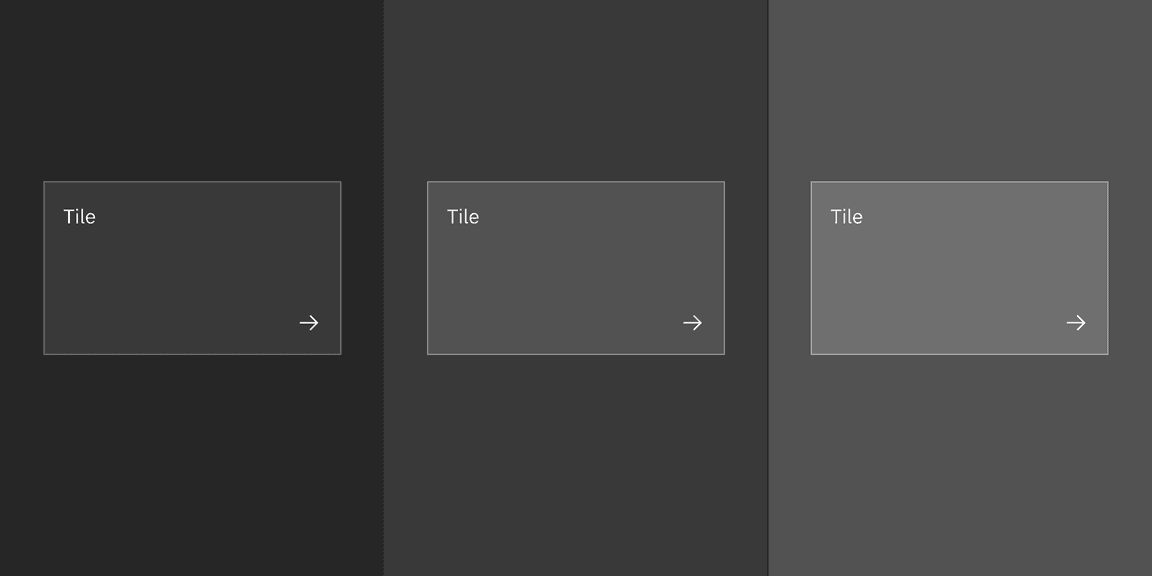
Interactive states
| Element | Property | Color token |
|---|---|---|
| Tile: hover | background-color | $layer-hover * |
| Tile: focus | border | $focus |
| Tile:selected | border | $border-inverse |
Base tile
Base tile doesn’t have a border. It’s not interactive, but can have interactive elements.
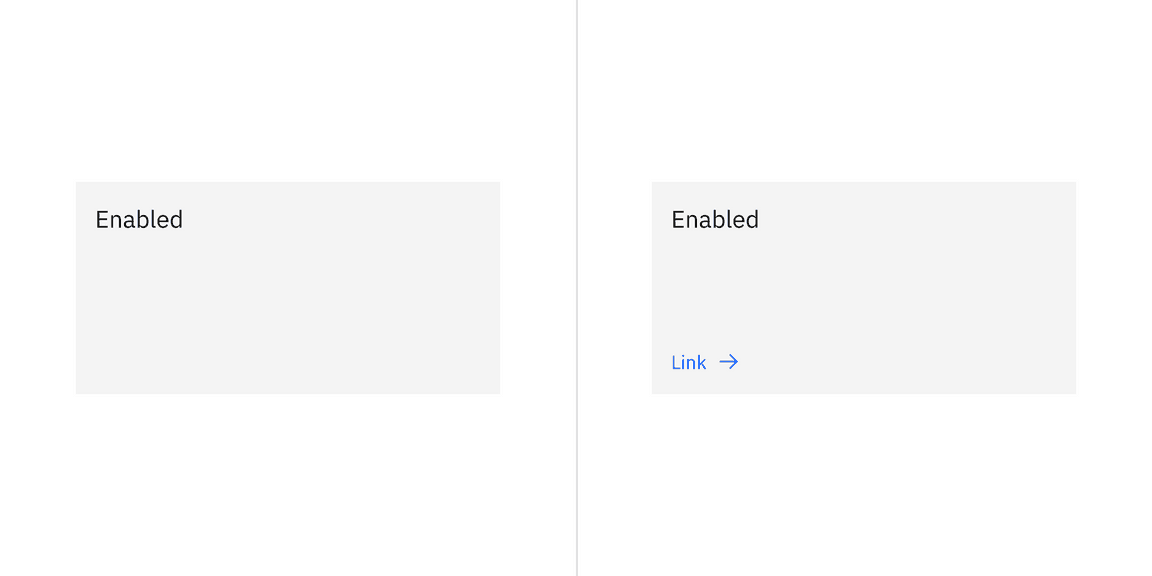
States of the base tile
Clickable tile
Clickable tile has states: enabled, hover, and focus.
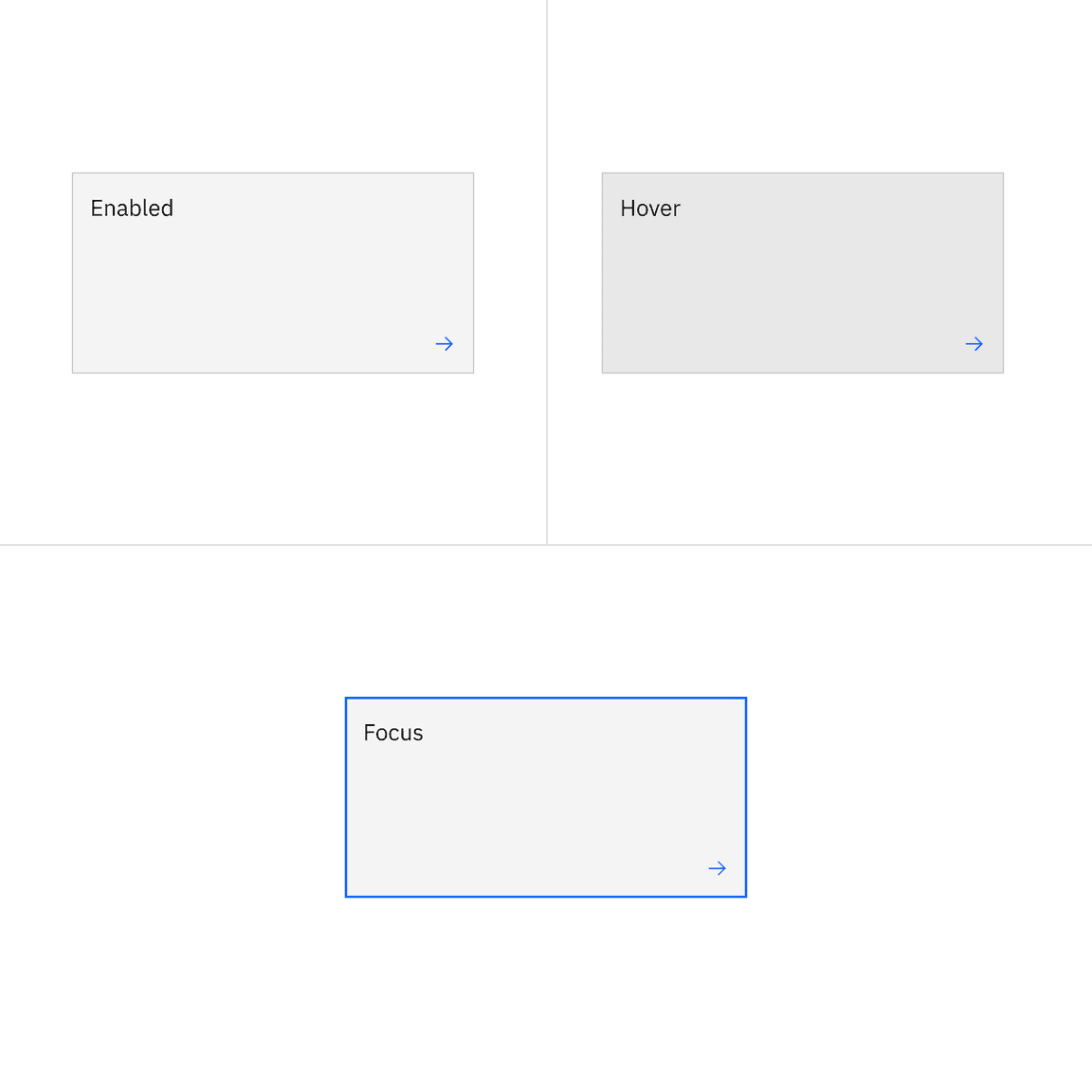
States of the clickable tile
Selectable tiles
Selectable tiles have four states: enabled, hover, focus, and selected.
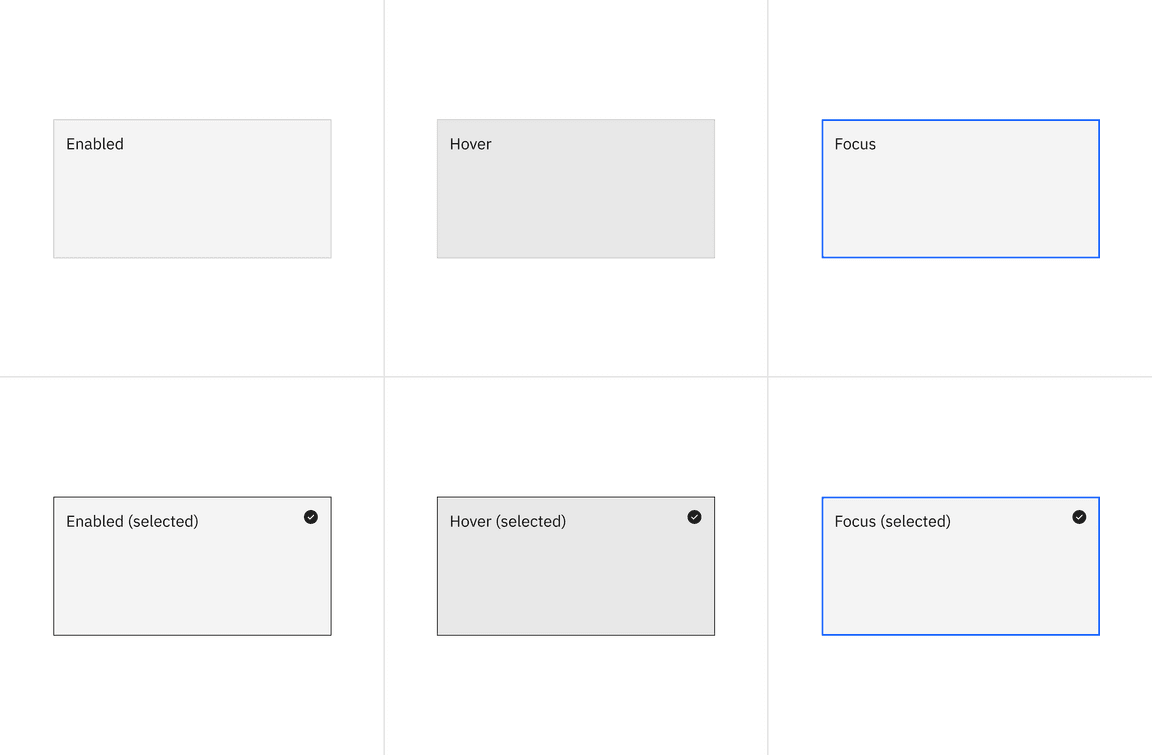
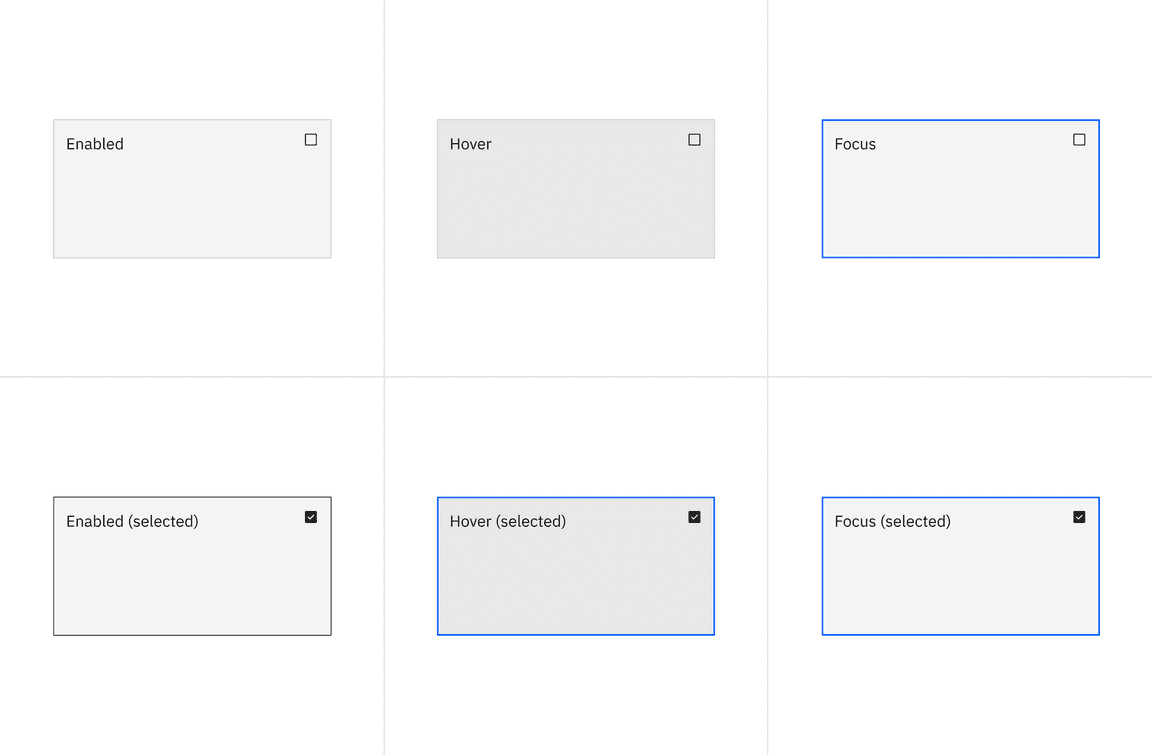
Expandable tiles
Expandable tiles have three states: enabled, hover, and focus.
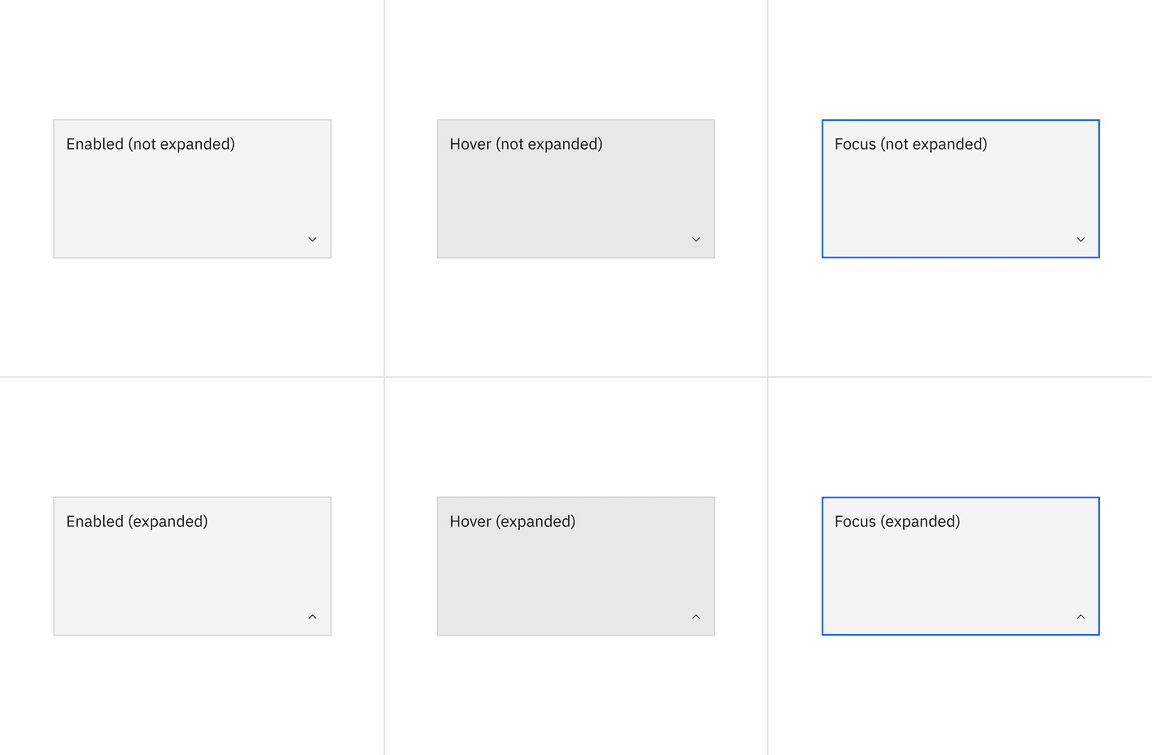
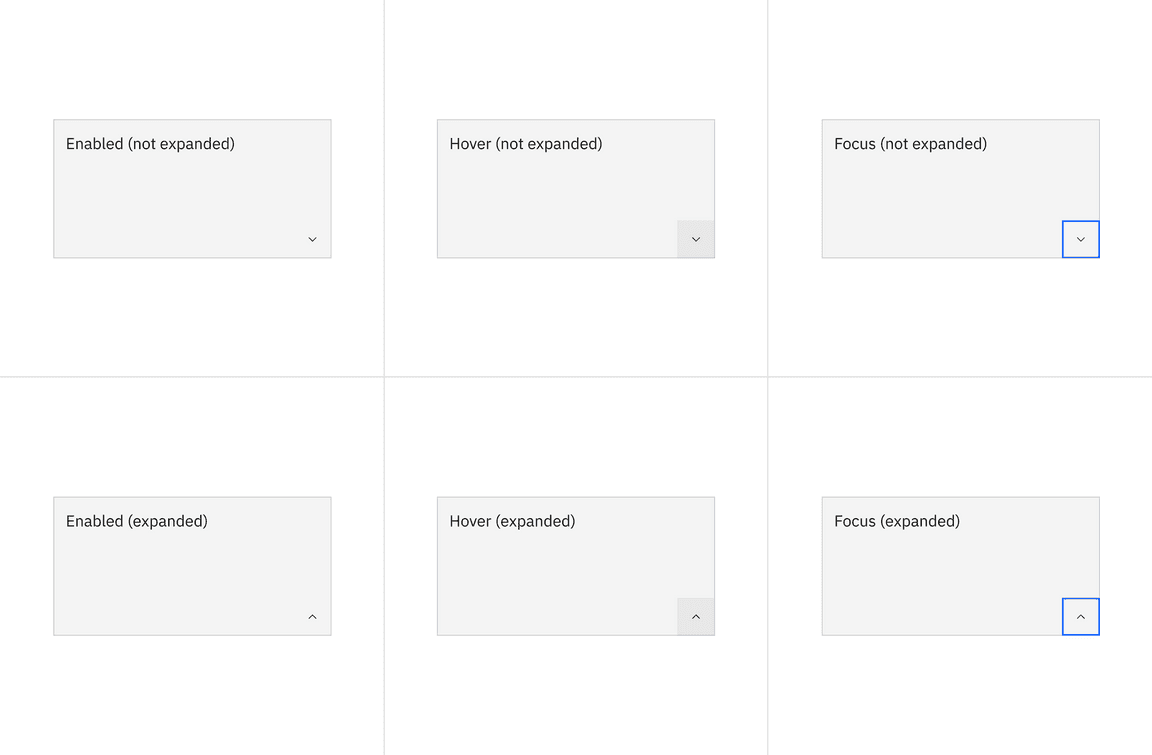
Structure
| Element | Property | px / rem | Spacing token |
|---|---|---|---|
| Tile | min-height | 64 / 4 | – |
| min-width | 128 / 8 | – | |
| padding (minimum) | 16 / 1 | $spacing-05 |
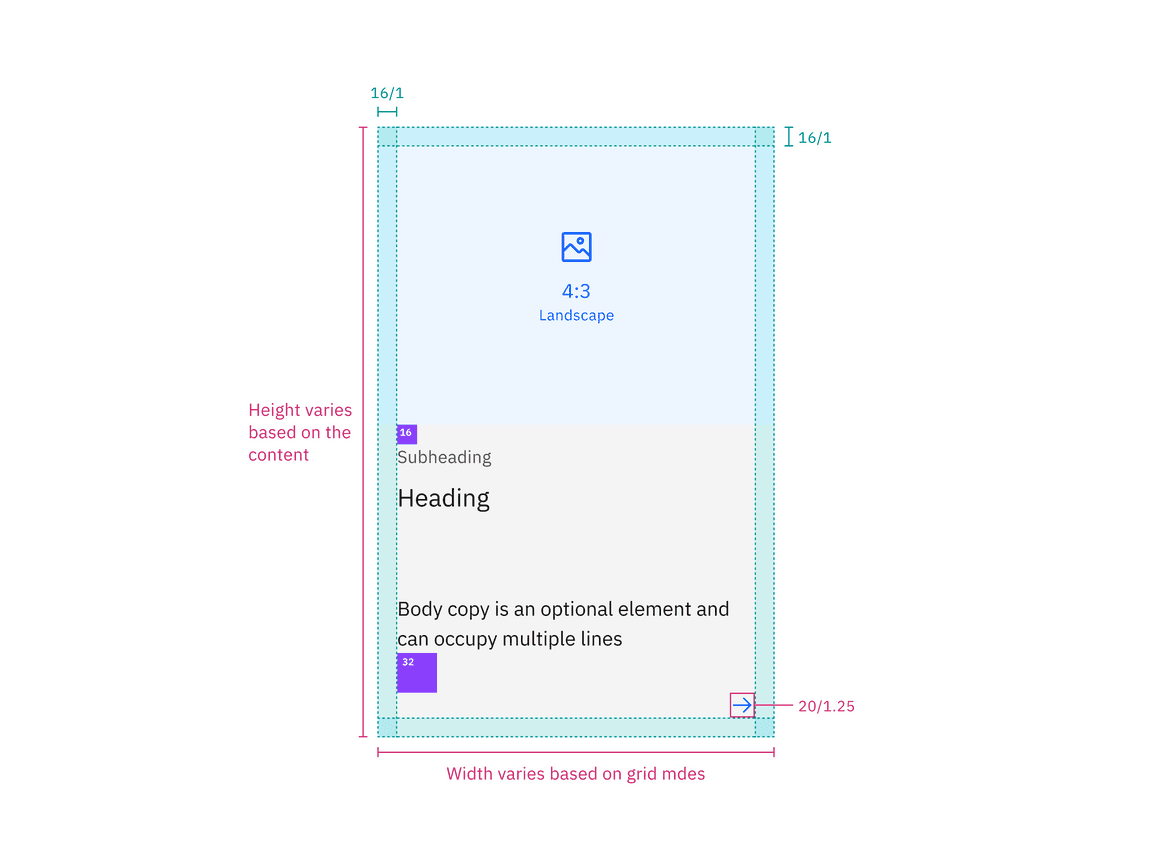
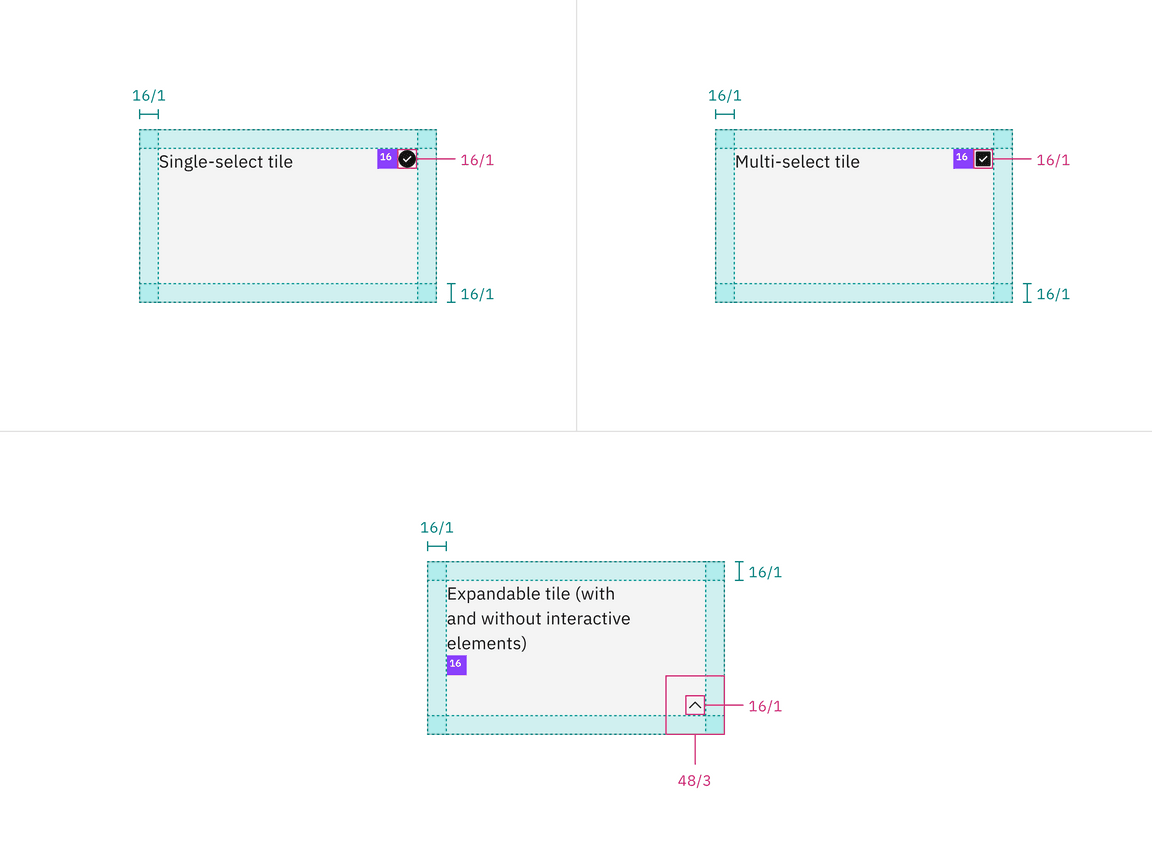
Structure and spacing measurements for tile | px / rem
Proportions for grid
| Percentage | XL 1600-1200 | L 1200-992 | M 992-768 | S 768-576 | XS 576-0 |
|---|---|---|---|---|---|
| 100% | |||||
| 1/2 | |||||
| 2/3 | |||||
| 1/3 | |||||
| 1/4 | |||||
| 1/6 |